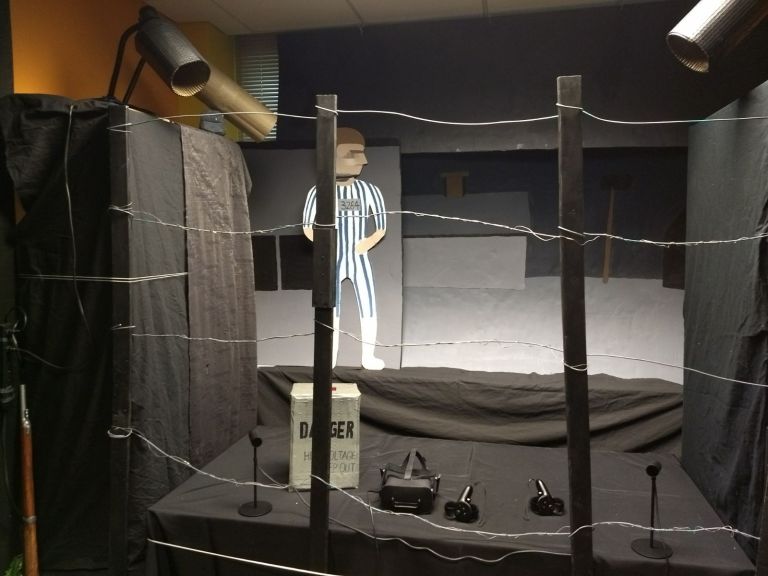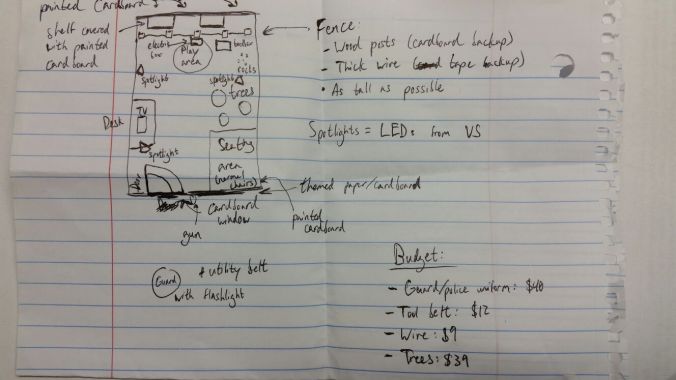My Name is Joseph
My Name is Joseph is a Virtual Reality experience built for the Oculus Rift with Touch controllers. This was built by a five person team in a period of two weeks. I worked on designing and programming the experience which includes plot (storyboards), interactions and testing.
Goal and Design Process
The target in mind when creating this game was to make an experience with meaningful story/narrative element with not much emphasis on game-play and interactions. After much deliberation we zoned in on a prison camp setting and decided to keep the primary NPC as a child, to evoke a naturally sympathetic feeling for the guest(player).
Based on the Oculus Touch gesture controls, we selected the Thumbs Up gesture as the primary control for guests. We also designed a layout of the prison compound that facilitates the view of the guest, while also helping the game proceed with the story. These were some of the initial drafts:
Initial Level Design
Early Visualization
Challenges
Our biggest challenges in the development cycle was forming a final sequence of interactions between the guest and the boy. Sequences and required assets had to be planned out and timed to accommodate into the code logic, and it had to be modular as well so that programming-wise it would be easier to rearrange and change events every iteration. After feedback from peers and professors at interim, and a lot of brainstorming, we finally fixed on a set of sequences that would eventually go on to satisfy all of our requirements from this project: A perceptible story, meaningful interactions and an In-Depth Immersion into the experience.
Flow of the game
ETC Festival
My Name is Joseph got selected by the Jury to be a part of the ETC Festival Showcase. This meant that we had to theme a room allotted to us and set it up for visitors to come play the experience. We used tubed lights in a dark room setting to simulate prison spotlights and belt a fence out of cardboard and wires, in front of which the guest puts on the Oculus headset and can enjoy the experience.
Lessons Learned
After having the experience played repeatedly by people with varying levels of familiarity with Virtual Reality devices, I can say that some of the few design choices we took during development stages really paid off.
We started off thinking about multiple hand gestures that the guest can make to control the boy in better ways, but teaching the guest to use a particular interaction wasn’t natural. We simplified it and stuck to just the Thumbs Up gesture. That was a good choice because during the festival we found it tricky enough to teach just one gesture to the guest, as visitors who were unfamiliar with Oculus Touch took a while to correctly perform the gesture.
We placed several objects in front of the user as an indirect control , so that they can directly interact with the objects in their field of view. For example, the screwdriver on top of the toolbox made the guest instinctively reach out and grab them, which triggers the handing-over sequence. Also, most guests looked to the ground in search of rocks when the boy asks them to find a way to distract the guard. This went exactly as intended.